GUI torrent clients:
1) Deluge
Deluge is a full-featured BitTorrent client written in python, for Linux, OS X, Unix and Windows. It uses libtorrent in it’s backend and features multiple user-interfaces including: GTK+, web and console. It has been designed using the client server model with a daemon process that handles all the bittorrent activity. The Deluge daemon is able to run on headless machines with the user-interfaces being able to connect remotely from any platform.
|
|
2) KTorrent
KTorrent is a BitTorrent client written in C++ for KDE using the Qt user interface toolkit. It can be considered the most powerful BitTorrent client for KDE. It is the alternative of Deluge for KDE.
|
|
3) Transmission
Transmission is designed to for easy, powerful use. It Just Work and it only takes a few clicks to configure advanced features like watch directories, bad peer blocklists, and the web interface. Transmission has the lowest memory footprint of any major BitTorrent client.
Transmission is also available as a daemon , which is ideal for server installations without X, nas, etc. It can be controlled by web or terminal client.
|
|
4) Vuze (formerly Azureus)
From Vuze homepage: “the most powerful bittorrent app on earth” . The true it’s that Vuze (formerly Azureus) can be declared as the most future rich torrent client for Linux. You can search, browse, download, share torrents and playback HD files. All this with a cost: being a Java based app, it is a system resource hogger.
|
|
5) QBitTorrent
The qBittorrent project aims to provide a Free Software alternative to µtorrent.
UPDATE: My favorite client now. I warmly recommend it.
|
|
6) BitStormLite
BitStormLite is a BitTorrent Client based on c++/gtk+2.0. It is an alternative to the classical bittorrent client for GNOME. The difference is that it permits to make selective downloads . Eric has a very nice article about why should someone use this client.
|
|
Console (ncurse) torrent clients:
7) rtorrent
rTorrent is a text-based ncurses BitTorrent client libTorrent library written in C++ for *nix, with a focus on high performance and good code. The library differentiates itself from other implementations by transfering directly from file pages to the network stack. On high-bandwidth connections it is able to seed at 3 times the speed of the official client.
|
|
8 ) ctorrent
- Written in: C++
- Library: —
- Last release: 3.3.2 2008/06/15
- Interface: CLI
- Encryption: Yes
- Mainline DHT: ?
- Magnet link:Yes
- Peer Exchange: ?
- UPnP:No
- NAT: No
- Local Peer Discovery:No
- IPv6 support:No
- Super Seeding: No
- Selective downloads: Yes
- RSS:No
- Remote control: ?
- Prioritization: ?
- Proxy: No
9) aria2
aria2 is a lightweight multi-protocol & multi-source, cross platform download utility operated in command-line. It supports HTTP/HTTPS, FTP, BitTorrent and Metalink. aria2 has two distinctive features: (1) aria2 can download a file from several URIs(HTTP(S)/FTP/BitTorrent) and (2) If you give aria2 a list of URIs, aria2 downloads them concurrently. You don’t have to wait for the current download queue to finish one file at a time anymore. aria2 tries to utilize your maximum download bandwidth and downloads files quickly.
|
|
Web-based torrent client:
10) torrentflux
TorrentFlux is a web-based system for managing bit torrent file transfers. It is an open source package (GPL) and developed for Linux, Unix & BSD platforms on the ubiquitous LAMP stack.
|
|
11) OneSwarm
OneSwarm is a new peer-to-peer tool that provides users with explicit control over their privacy by letting them determine how data is shared. Instead of sharing data indiscriminately, data shared with OneSwarm can be made public, it can be shared with friends, shared with some friends but not others, and so forth. We call this friend-to-friend (F2F) data sharing.
|
|
I’m using rtorrent and sometimes, Transmission. What client do you use? Feel free to comment…
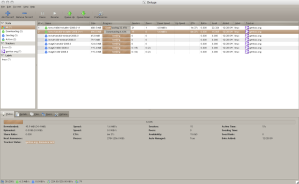

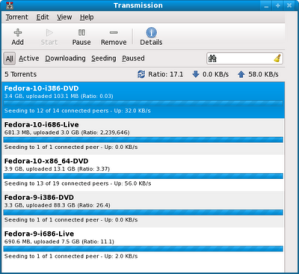





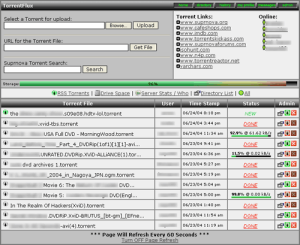

Nice list, I am happy with Ktorrent myself. The program DOES allow you to configure proxy.
Yes, you are right. Changed. Thanks
I like deluge better than transmission because in my tests, it downloads quite a bit faster. For me, the best option are speed of download & encryption. The BEST that I’ve seen for those two features is utorrent running in wine. I know, it is NOT a linux bitorrent client, but when I’ve run it, it downloads faster than deluge, often quite a bit faster. So that is what I use. I’m about function, where there’s a linux client that can match utorrent, I’ll drop it. But for now, it’s utorrent for me.
Speaking of speed, did you try rtorrent? From my experience, it’s the fastest out there. If you are not comfortable with command line, you could use some of the GUI clients created for it (for example ntorrent-http://code.google.com/p/ntorrent/). Give it a try 😉
On my VPS running Ubuntu 10.04 (lucid), ive tried out most of the above.
Transmission – was working fine before, very good. Now it keeps crashing, sigh.
Rtorrent – very good when combined with rutorrent; but crashes once in a while as well.
Qbittorrent – What im currently using. Pretty good overall; just that it’s lacking a few features i need (and even transmission has)
Utorrent on wine – Watch folder doesn’t work. Was forced to delete it 😦
Ktorrent & vuze – haven’t tried em yet as im scared of their bulky footprint on my small ram – 512mb.
I’ll probably try out Deluge next.
All in all, all the ones i’ve tried have been good, I’ve just been really unlucky >.<
I’m a dual booter, booting Win7 and Linux Mint. I also have a Debian server and just recently installed the transmission-daemon on it. Using Transmission Remote GUI from both Win and Linux is a breeze. Google Chrome also has a very handy add on called Remote Transmission.
I’ve been very happy with it so far, and this is coming from a uTorrent user…
I didn’t know about the Chrome extension. Interesting.
I think you could add MLDonkey & Miro 😉
Miro is not a torrent client, but MLDonkey looks interesting. Thanks for the tip!
Miro integrates a bittorrent client based on libtorrent.
aria2 is my favorite
and im learning rtorrent
who doest’n love the CLI? 😀
I totally agree with you, I just love the CLI (and rtorrent) 😀
I have Ubuntu and Kubuntu installed both, and switch between them when I feel like it.
I like KTorrent, but it is not for Ubuntu. Transmission is so basic IMHO.
KTorrent is not for Ubuntu. I agree with you on that. Why don’t you try Deluge?
Simply because I don’t use Torrent very often, an too lazy to install new client…. 8-))))))))
Then, torrent usually runs in mode “start and forget”. I don’t care which icon to click to run it. It will be in some far desktop soon after.
The simplicity only matters when I start analysing the torrent traffic. But that rarely occurs.
Skdownloader… simply the best. Great interface with browser integration.
http://www.skdownloader.com
Thanks for introducing me to qBitTorrent. I started using it and I’m absolutely loving it.
Hi,
I am Usha Iyer, an Acquisition Editor with Packt Publishing. As an Acquisition Editor, it is my role to evaluate, develop and ultimately bring book ideas to publication. I am also responsible for finding the right author for any book; bringing them onboard, then working with them as the book is written.
I have begun to develop a microcontent ( microcontent title meaning just 60 pages long ) title on ‘Azureus/Vuze’, and am now looking for an author to write this book.
The book would cover setting up, performing the basic tasks with the UI menus, some advanced information such as swarm, pieces, plugins, and importantly, troubleshooting.
Please contact me if you are interested in writing this book and I would love to discuss the opportunity with you further.
Even if you do not want to involve yourself in the project, can you please suggest someone who may suit this project?
Thanks,
Usha
Email: ushai@packtpub.com
the list is impressive. i have a dual boot configuration with windows and linux. there is no denying the fact that utorrent is the best torrent client on the windows machine. but i’ve noticed that there is a lot of wasted data when using utorrent. for example if i download a 700 mb file in utorrent, i ended up downloading about 1.5gb of data. it is a pain in the …, wastage of time,money and bandwidth. i don’t know if anybody out there has experienced the same. transmission is no hassles, easy torrent client,but after trying many out there, i finally ended up using deluge on linux for quite some time now. it gives you total control on every aspect. the wasted data has also reduced drastically…about 80-90%. for torrents i’d say go for deluge, you wont be disappointed.
I am using Utorrent on linux Natively. And have been for a few months.
utorrent has always been the best.
http://lessthanhightech.weebly.com/utorrent-on-linux-seedbox.html
Check out my installation walkthrought. Post questions comments if you have them. This setup is basic you can do it on any debian distro. My setup has much more automation so just ask if you need anything.
I’m a huge fan of libtorrent (rasterbar), which is why I’m using qBittorrent and probably switching to Deluge. I’m looking for a CLI rasterbar client but unfortunately, there’s none
Well, i used a Vuze due an easy GUI interface even that consume a memory too much. Right now, Vuze is my favorite torrent software
That’s all from me.
Well, i am using a Vuze due an easy GUI interface but it consume a memory too much for around 120 MB for 32-bit. Right now, Vuze is my favorite torrent software.
That’s all from me.
Great work! Very concise and summarized list, just what i was looking for. Thanks for doing all the research and sharing the knowledge with us! thanks! keep it up!
Great Work! thanks for doing the research and sharing it with us!
just what I was looking for, a concise summary of features and popular clients. Thanks again!
I use cTorrent because I like its minimalism and it really fits in with both the Unix Philosophy and the goals of LXDE(My DE of choice). That said, anyone know how to open magnet links in cTorrent?
I have not been able to do this. I believe cTorrent does not manage magnet links.
Btw.: C and C++ are not the same.
I’m using Deluge, he working fine for me.
Ubuntu 12.04
Good collection….
IMO you should mention transmission is also available as transmission-daemon , which is a perfect for server installations without X or remote boxes , nas or even routers with an attached HD. The target audience is so different than transmission for linux desktop installations that it could even be listed separately . On ubuntu it’s installed using “apt-get install transmission-daemon” and configured with the
“/etc/transmission-daemon/settings.json” file. (don’t edit the file while the daemon is running)
It is mainly accessed through web and is very compact.
Good suggestion. Thank you Bob!
Hi Team ,
With a single intention to promote Linux open source technology to the best of our nature , LinuxPune.com team has decided to request Linux Based Bloggers to send us their respective unique article with their pictures in our mail id info@linuxpune.com which will be posted in our blog section and interns we will also request your respective team to post our link hence we can mutually help each other to increase the bacllinks .
Hope its going to be a fantastic associated we are looking forward to ….
LinuxPune Team
http://linuxpune.com
info@linuxpune.com
Linux Training Pune | Linux Migration | Linux Placement | Cloud Implementation | Outsourcing
thanks
This is a great list of clients, however i would like to point out a site where you can download torrents safely. It is – http://lazytorrent.com/